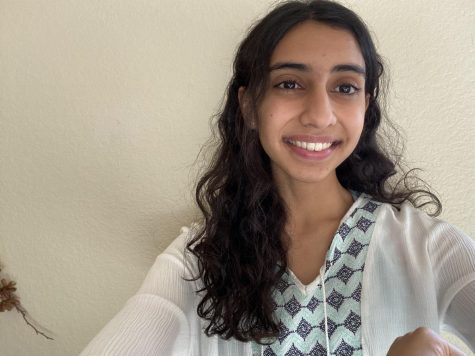Back to School: Quarantine Edition
September 12, 2020
Let’s all face it, most of us are first-timers to learning school through a screen and it will take some time to get used to. This isn’t the old classroom with a projector board or motivational posters or pale beige walls meant to enhance your calm.
This is a classroom we can utilize anywhere, that can transport us miles away, and bridge us between our teachers and peers. For most of us, we will need to make a few adjustments before we can thrive in this new virtual setting.
Here are a few tips to kick this year this off in the right direction.
The first major adjustment is learning how to use your own equipment. Familiarize yourself with the features that Canvas and Zoom offer, such as how to upload the work, file-sharing programs, or how to raise the volume of your microphone. This small step can help you get through the day much more efficiently.
The next thing is to learn how to communicate with others online. Most of our days are spent where the majority of our attention is surrounded by a mobile device and we are often dependent on the written word to exchange information and ideas. As an online student, it is your duty to communicate! If you have any questions, reach out to others through your school email, Remind, Canvas, or Zoom. Also, keep in mind that interaction with your teachers and classmates during Zoom is a great way to interact. It helps to keep you engaged in the new material you are learning. Email [email protected] if you are having issues, or pop into a Distance Learning Support room during that time.
Developing a routine that works best for you is a great way to be successful virtually. Plan your day just as you would with traditional school. The rest of your day should revolve around your class time, study time, and other things you might do that you regularly did during school, such as clubs, sports, or managing work hours at a part-time job.
Be sure to create a positive work environment. Everybody works and thrives differently. You need to define a space that both stimulates and motivates without pulling attention away from your education. Create a space that makes you feel studious and focused!
This next bit of advice is one of the most difficult to do virtually: Avoid distractions! The comforts of your own home – such as that PlayStation, phone, TV, and well-stocked refrigerator – can be hard to avoid. Creating a productive workspace can help clear out these distractions. Another way is to let your family and friends know when you are in class.
Now, here’s a back to school list to help accomplish these goals!
- A reliable computer/ Chromebook: If there is anything on this list to have, it’s this one. Online learning is much more effective with a Chromebook or computer rather than a mobile device. The screen is bigger and gives a better visual representation of the material you are studying, something that is crucial when learning online.
- A comfortable chair: You may find yourself sitting in one spot all day as you engage in online learning. Having a comfortable chair can help.
- A separate workspace: This can help you focus and get more work done rather than working on a couch or bed.
- Alarm: Early bird called, it’s time to wake up!
- Headphones or earbuds: This can help tune out distractions happening within a house and aid concentration.
- Planner: Listing a daily schedule and objective that is easily visible is a great strategy for academic success. It reminds you of the goals and things to get done for the day and helps you stay on track. Using the Canvas to-do lists will help as well.
- Notebook: Having a hard-copy notebook is a great way to organize your notes and can be a great tool when a test is coming up! If you are not a fan of handwriting, creating a separate folder on Google Docs to take notes is also a great way to organize an effective routine.
- Charger: Remember to charge your electronic device! The easiest way is to charge it before you go to sleep.
- Mouse: Switching from Canvas to Zoom without a mouse can be difficult and sometimes frustrating. Having a mouse helps with this specific problem.
- “Do Not Disturb” sign: This sign could be helpful to let others in your home know when you are learning or need to study!
- The right attitude. This may be one of the hardest to follow, but it’s also one of the most important. Know that you will have struggles, but make the most of this experience. You’ve got this!